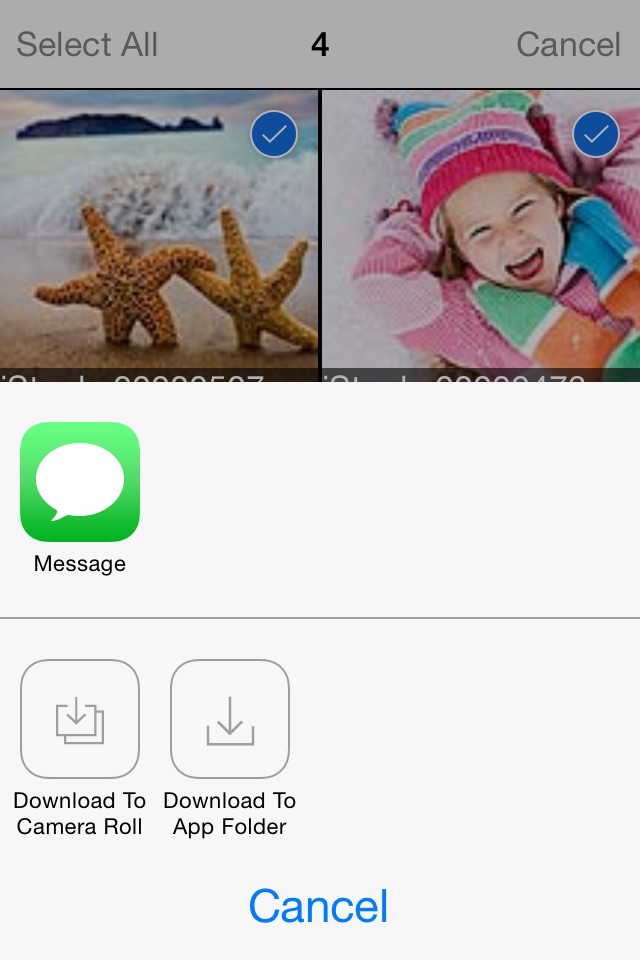Wi-Fi SD app good for
Nice update, but there is a problem :
On an iPhone, the app need to load every preview of every picture before you can work on it.
If you have 1000 pictures and you want the last one… GRRRRRR !
Works well if the hints in the SD cards leaflet are followed. People who dont get a connection probably forgot to switch off stand-by in the camera - in stand-by the card is not powered. Big plus: Unlike the Eye-Fi all data stays local, no external accounts or similar rubbish required. Would rate it five stars if the card would book into the local WLAN as an ordinary client and and a full data download (all pictures at once) in FTP style were possible.
- Photo Size for preview is too small -> fixed in 2.0!!!
- Videos cannot be transferred -> fixed
I have already updated to the newest version,(2.3) when I try to download the pictures to my camera roll, the app closes itself. I was still able to use it last Saturday July 12th before the newest update . I was wondering why?
Some bad moments
The last version of the app crashes when i try downloading the full size photo on my iphone5. It cant save on the local app either. Please fix this !!
Use to be perfect... But does not work anymore with my iphone with latest version ... Firmware might need to be upgraded ????
It doesnt work. It keeps dropping the connection between the cameras wi-fi card and the iPad despite strong wifi signal, and an active camera. Have given up on it. It doesnt work reliably. The software is badly written. I took this on holiday and will wait until I get home to download my images and then ask for a refund.
German translation shows Greek characters and is a mix of German English and Greek
As a professional photographer I need wireless transfer for special events. The ability to Tweet, Facebook, etc if very important. Have the iOS device down load the picture and store them is a must. I tweet and post with other iOS applications.
What is really disappointing is the Transcend application does not automatically download all pictures to your iOS device (and delete the files after successfully downloading them) keeping the memory card empty as possible.
Even for a starter, there should be a download all feature. After taking 1000 photos at a wedding , I cant stop and download, then delete, take more...
All in all, nice device, well made application, works well, be need the improvements to make is fantastic and worth the price.
Right now as it sits, Its only good wifi card only for picture frames. Use a USB card reader on the bottom of your iOS device.
Ill change my rating after I see some profession feature making it worth a photographers needs.
Hi I just switched to iPhone 6 and re-downloaded the app. But I have trouble connect to the wifi. I selected the WIFISD, but the password which I used 12345678 is incorrect . I tried a few personal passwords too which doesnt work either. Im very confused and annoyed by the fact that I cant connect onto wifi. Can you please help? Thank you.